
In this post we will discuss the pros and cons of vCenter Server deployment on VxRail. During VxRail initialization we can choose two options for vCenter Server deployment, both options are “Deploy new vCenter Server Appliance (VCSA)” and “Join existing vCenter Server”. We should know its limitation before we choose the each option. You can find the details as below.
If we choose the bundle vCenter Server deployment
The vCenter Service Server Appliance (VCSA), vCenter Server Platform Services Controller (PSC) and vRealize Log Insight VM are already pre-loaded on each VxRail node. When VxRail initialization it can deploy these VMs automatically based on our business requirement.
Pros
- The vCenter Server (VCSA) deployment is done automatically.
- When installing software package upgrade for the VxRail Manager, both VCSA and PSC includes the processing of package upgrade.
- VMware Log Insight is deployed automatically
- The vCenter license is bundled on VxRail Appliance.
Cons
- The vCenter Server can only manage the VxRail cluster on which it is deployed.
- It cannot manage the other ESXi hosts or additional VxRail clusters.
- The vCenter topology only supported a single VCSA with external PSC.
- Enhanced linked mode is not supported.
- vSAN Encryption is not supported.
- The Single Sign-On (SSO) domain must be vsphere.local.
If we choose the external vCenter Server deployment
Pros
- Supplied vCenter Server can manage the VxRail clusters and any other ESXi hosts.
- Enhanced linked mode, custom SSO domain name, and vSAN Encryption are supported.
- VMware vSAN Stretched clusters are supported.
- All vCenter topologies are supported.
- VMware vCenter Server Appliance HA is supported
- Life cycle management is still handled for everything but vCenter Server and vRealize Log Insight.
Cons
- The customer needs to provide the license for Supplied vCenter Server.
- Both vCenter Server and the PSC cannot live on any VxRail Appliance cluster.
- All updates to vCenter Server and the PSC to versions compatible with VxRail are the responsibility of the customer and will not be handled by VxRail Manager.
- Log Insight must be deployed manually by the customer.
- Only one public IP address can be used for the vCenter HA network.
- We cannot modify the host name and IP address for vCenter and the PSC after VxRail deployment.
NOTE:
The Supplied vCenter Server and PSC must compatible with VxRail Manager. Currently, VxRail 4.5 is compatible with vCenter 6.5U1 or later.
Optional Information of VxRail vSphere license options
Choose the type of vSphere license that will offer you the best experience with VxRail Appliance.
VxRail Appliance with vSphere Enterprise & vSphere Enterprise Plus
- Automated Workload Rebalancing – vSphere DRS
- Automated Maintenance Mode – vSphere DRS
- Software package upgrade automatically – vSphere DRS
- Streamlined Disk Replacement
VxRail Appliance with vSphere Standard
- Manual Workload Rebalancing – no vSphere DRS
- Manual Maintenance Mode – no vSphere DRS
- Software package upgrade manually – no vSphere DRS
- Mulit-step Disk Replacement
Summary
According to above, you should know the pros and cons of both vCenter options. Which vCenter option is best for your VxRail deployment? You need to consider your business requirement before the VxRail deployment.
Reference Guide:
VxRail vCenter Server Planning Guide
https://www.emc.com/collateral/guide/vxrail-vcenter-server-planning-guide.pdf
https://www.emc.com/collateral/guide/vxrail-vcenter-server-planning-guide.pdf
VxRail Planning Guide for Virtual SAN Stretched Cluster
https://www.emc.com/collateral/white-papers/h15275-vxrail-planning-guide-virtual-san-stretched-cluster.pdf
https://www.emc.com/collateral/white-papers/h15275-vxrail-planning-guide-virtual-san-stretched-cluster.pdf


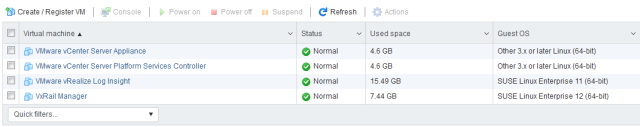


Vsphere Total: Vcenter Server Options On Vxrail Appliance >>>>> Download Now
ReplyDelete>>>>> Download Full
Vsphere Total: Vcenter Server Options On Vxrail Appliance >>>>> Download LINK
>>>>> Download Now
Vsphere Total: Vcenter Server Options On Vxrail Appliance >>>>> Download Full
>>>>> Download LINK