HyperFlex Portfolio
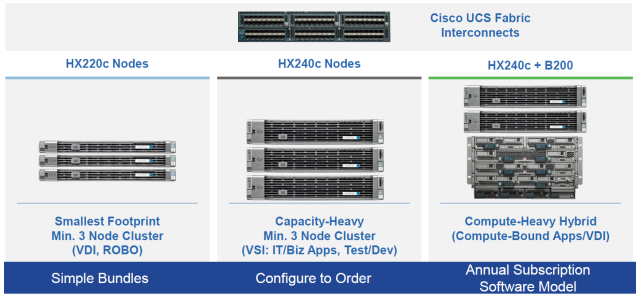
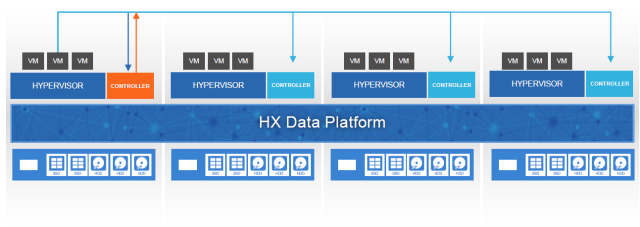
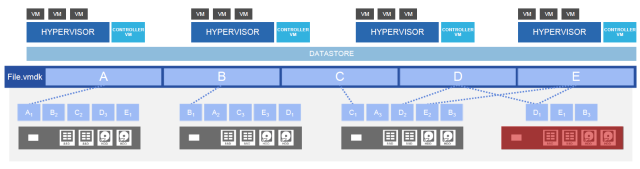
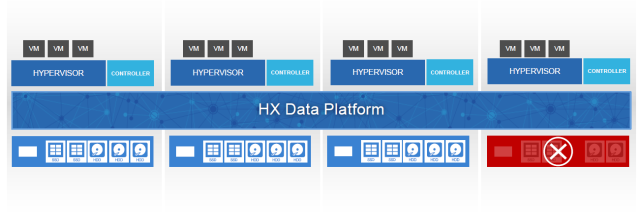
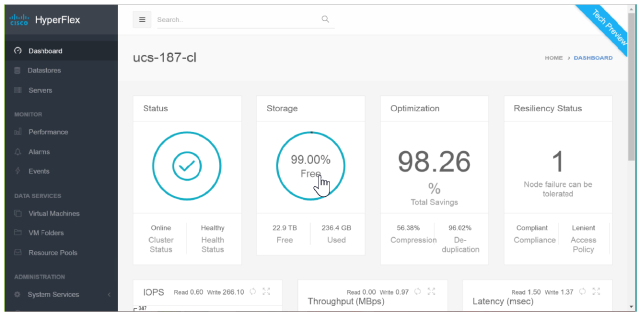
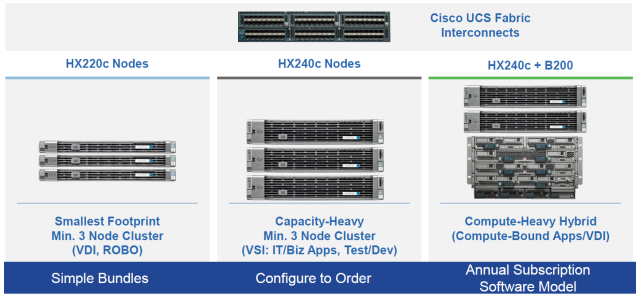
Dynamic Data Distribution
- Systems Built on Conventional File Systems Write Locally, Then Replicate, Creating Performance Hotspots
- HX Data Platform stripes data across all nodes simultaneously, leveraging cache across all SSDs for fast writes
- Balanced space utilization: no data migration required following a VM migration
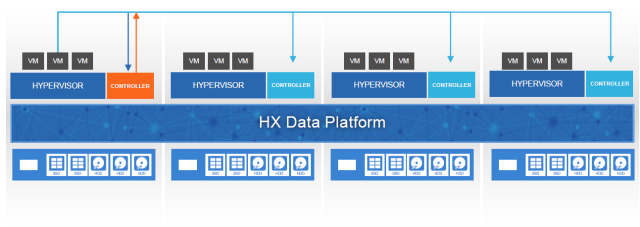
Non-Disruptive Operations
- Stripe blocks of a file across servers
- Replicate one or two additional copies to other servers
- Handle entire server or disk failures
- Restore back to original number of copies
- Rebalance VMs and data post replacement
- Rolling software upgrades
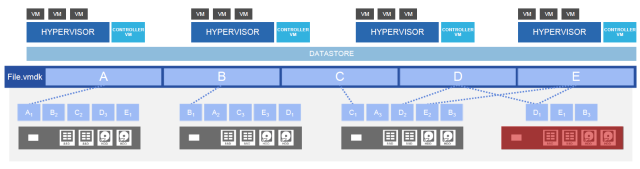
High Resiliency, Fast Recovery
- Platform can sustain simultaneous 2 node failure without data loss; replication factor is tunable
- If a node fails, the evacuated VMs re-attach with no data movement required
- Replacement node automatically configured via UCS Service Profile
- HX Data Platform automatically re-distributes data to node
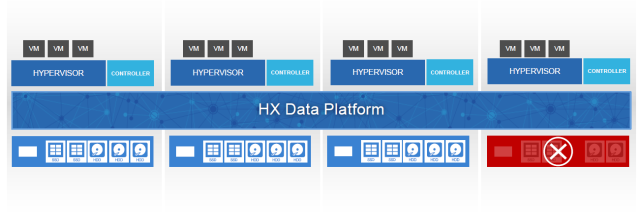
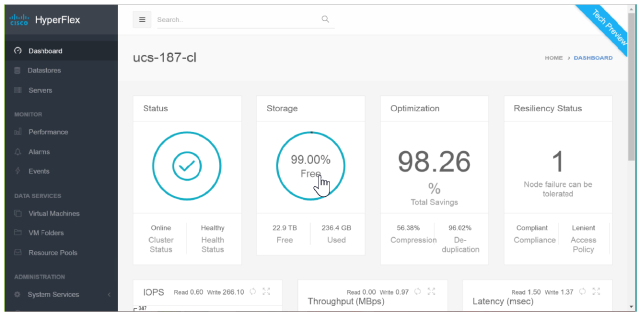
Comments
Post a Comment