When you login into HyperFlex Dashboard by administrator, that dashboard is showing the current status of the cluster in UCS Manager.
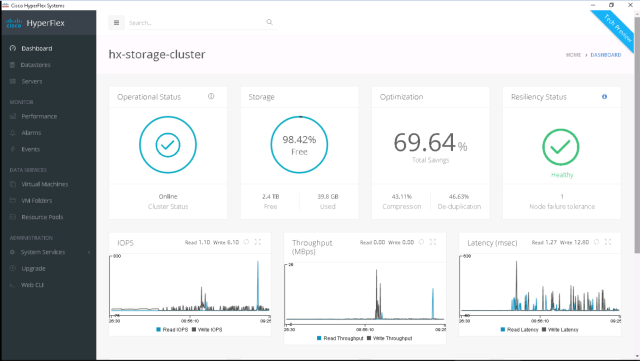
Click Performance in the side menu, it shows the performance display for the servers in the cluster.
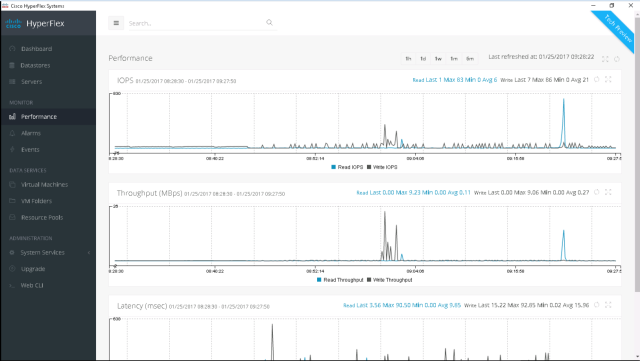
Click Virtual Machines in the side menu, it shows the status of each virtual machine is runing in the cluster.
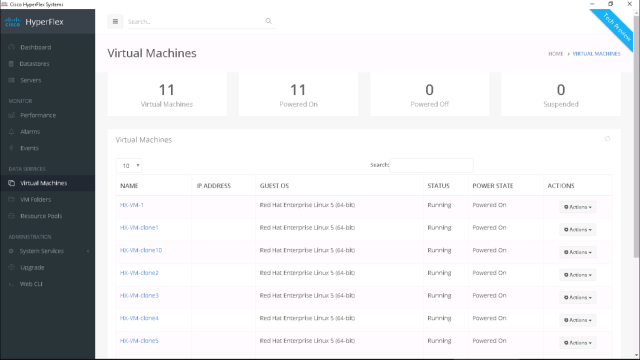
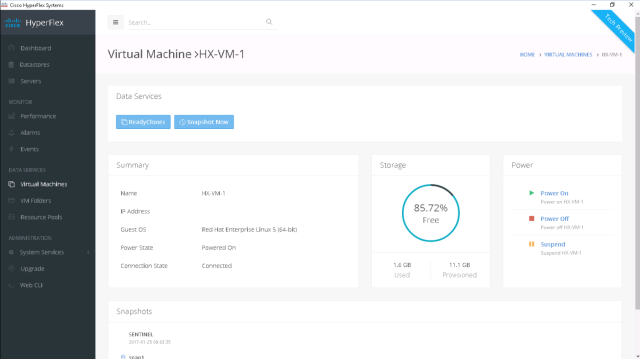
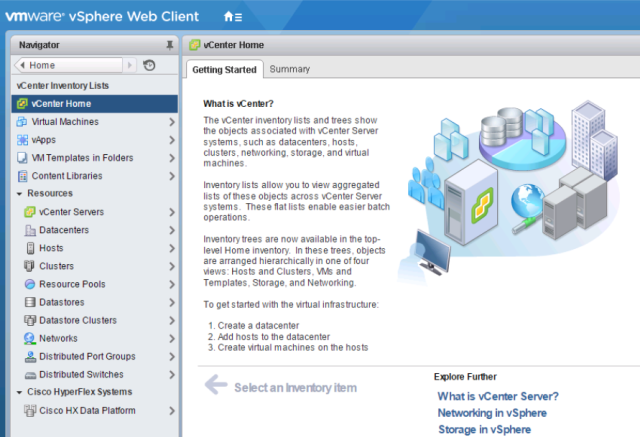
Comments
Post a Comment